Best Image Size for E-commerce Website
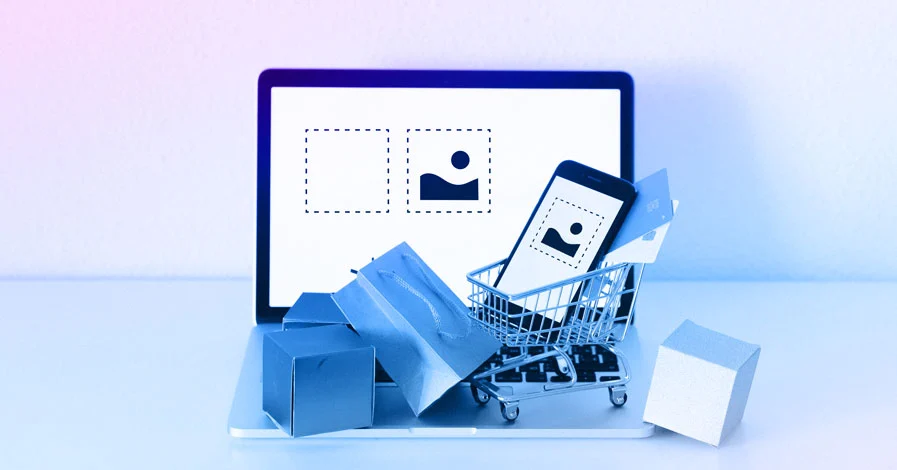
Have you ever wondered why your online store is not getting many visitors? Well, this might be your sign to revisit your website image sizes because 75% of online shoppers rely on product images.
Choosing the image size can affect your e-commerce website in many ways. Wrong image sizes can make your website look unprofessional and less appealing, slow down the website, and ultimately sway away potential customers. On the flip side, having the right images on your e-commerce website can make it faster, improve user experience, and showcase products in the best way.
Choosing the right image size is not a walk in the park. With so many screen sizes and resolution differences, striking the right balance feels like a juggling act. However, you can rest assured about choosing the right image size with this complete blog. From the importance of the right image size for your E-commerce site to deciding factors, we will discuss all about it.
So let’s get started.
Choosing the Right Image Size for E-commerce Website: 3 Reasons Why?
There are a few other reasons to choose the right size for an E-Commerce website. Here are they:
Improved customer experience
Better quality pictures will directly communicate to your customers and speak for your brand.
Perfect-sized images directly portray a trusted brand. With the right image, customers can have a proper look at the product and do not hesitate while purchasing. Brands with better-quality images become a status symbol at some point.
Clear Information about the Product
A clear, perfectly fitted image will deliver detailed information about the product. Human naturally catches information better from images than from long texts. 87,6% of a research respondent considered product images as the main element of a shopping experience.
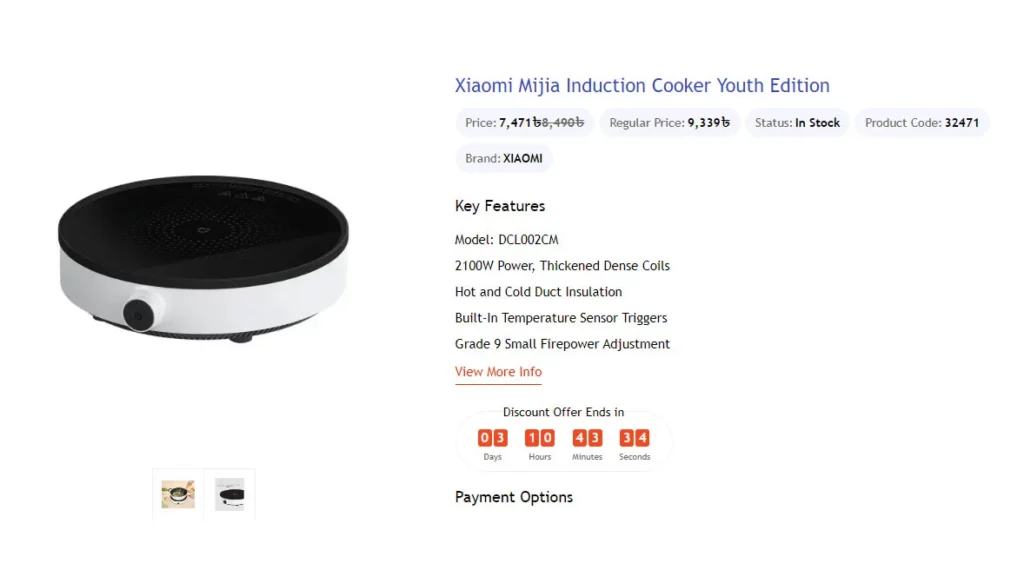
A sharp, catchy image will directly communicate to the customer for making a purchase. Several researches have confirmed this fact. Further, there is no need to write the detailed appearance of the product. With a clear image, visitors can determine those aspects and make their purchase.
Enhances Brand Image
Clear product images can talk for your brand. Good quality pictures will hold your value in the eyes of customers. At the same time, bounce rates will drop enhancing the overall brand value.
Images on your website show how dedicated you are to your brand and its appearance. Low quality and the wrong side of the image may make your website appear shady. A sharp, bright, and high-quality image will make your brand stand out from the rest gaining customers’ trust.
Best Image Size for E-commerce Website
Image sizes are a very important factor in deciding your website’s quality and brand value among shoppers. Hunting down the best image size for every screen size might not be an easy task but it is mandatory.
Different types of images have different size requirements. Here are their recommended sizes and an overview:
Thumbnails
Thumbnails are images of products that appear on the from of every website. The main purpose of thumbnails is to deliver a quick view of the product and show what the image is about without opening.
Generally, thumbnail sizes are very small. But the image needs to be as big as it can be seen clearly and as small as it can be downloaded faster. The recommended size for thumbnails varies from 100×200 to 200×200.
Medium Size Images
Medium-sized images show products from different angles. These images give a proper view of the product and help users to determine specifics about the product. Medium-sized images should be taken from left, right, top, bottom, and all other angles. Here you can also add specific detailed pictures.
Recommended sizes for medium-sized images vary from 640×640 to 800×800. These sizes ensure details of the product and quality at the same time.
Zoomable Images
Zoomable images are provided to show clear details about the products. These images provide close-ups and highly detailed views of products. Zoomable images are necessary for jewelry, clothes, bags, and embroidered pieces.
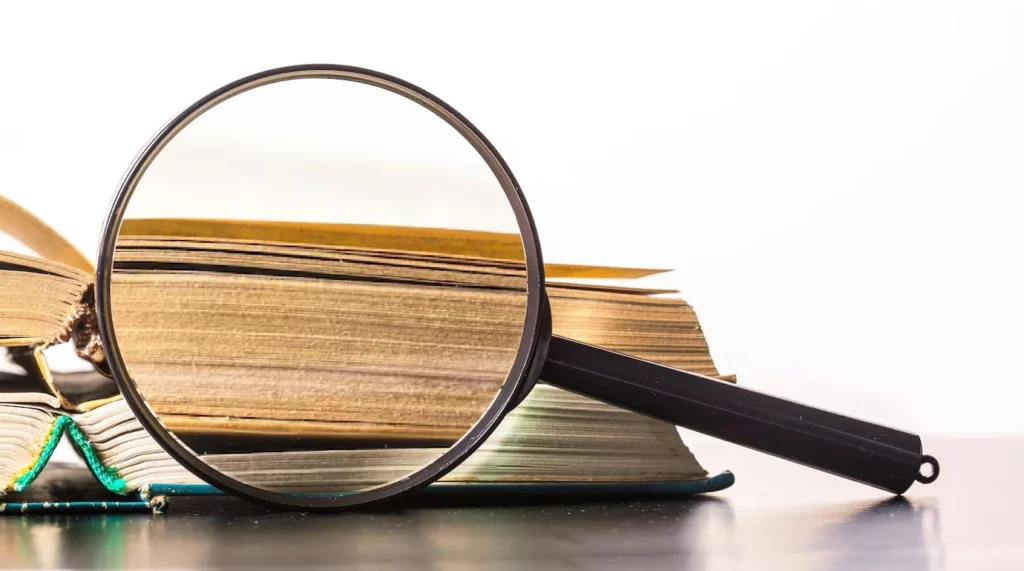
Commonly recommended sizes for zoomable images vary from 800×800 to 1000×1000. These sizes allow the customer to experience a fine detail of the product and provide the best of the image.
Product Packaging Images
Provide a fully packaged image of the product to clarify what customers are going to receive once they order it. Although some people stick to the phrase ‘don’t judge a book by its cover’ the statistics say differently. According to a survey by Ipsos, 72% of Americans say packaging influenced their purchase. 81% of consumers of the study conducted by westrock, agreed they tried something new because of the packaging.
No specific sizes are recommended for product packaging images. But keep the image size close to the medium-size images. Make sure the product images are HD quality.
360 Degree Images
A 360-degree image of a product gives a complete view of the product. This is the closest possible shot for the customer. With the 360-degree angle, a consumer can feel how the product will look in person the most. This kind of picture customers can navigate through scrolling or by touching.
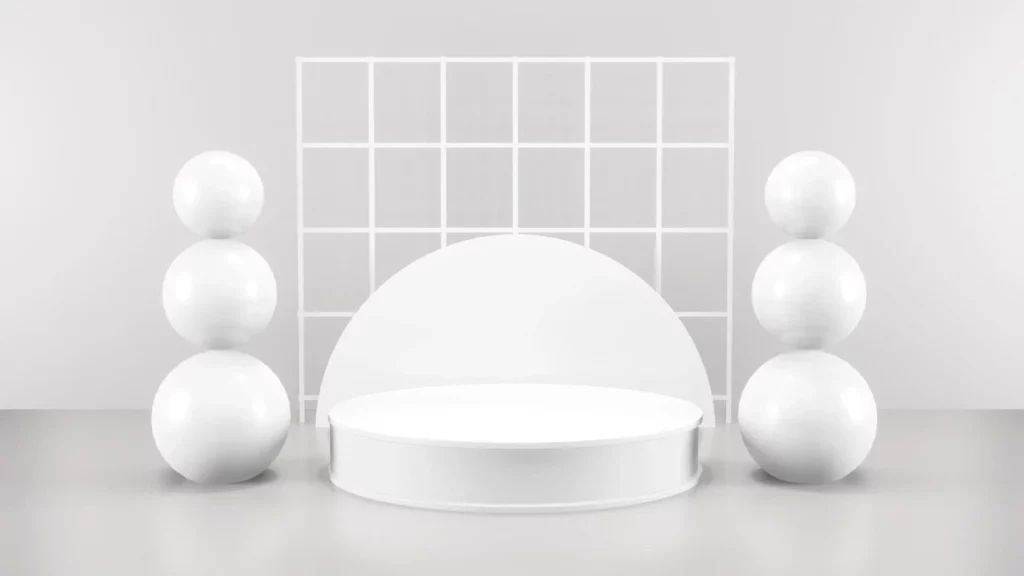
To deliver a comprehensive product perspective this kind of image should be of a 2:1 ratio, for example, 4096×2048.
Infographic Images
Infographics are shown to deliver information without bulky text. These kinds of images are mostly used for brand awareness or to make a complex context simple. Infographic images deliver the message very clearly and capture attention to its best.
These kinds of images also help people to remember information better since 90% of the information the brain processes is visual and people remember 65% of the information they see.
Generally used size for infographic images is 600×2000, with a flexibility of width (up to 1100 px) and height (up to 5000 px).
Image requirements for different websites
Although there are some recommended sizes of images in e-commerce platforms, there is no one size fit for all. Different e-commerce platforms require different image sizes. Here are some popular e-commerce website size requirements:
WooCommerce
WooCommerce is a popular WordPress plugin that helps build e-commerce websites. The recommended sizes for images in Wocommerce are:
Thumbnails: For thumbnails in WooCommerce the default size is set to 600 pixels width by default. However, this size can be customized according to the owner’s preference.

Gallery Thumbnails: the default size for gallery thumbnails is set to 100 x 100 pixels.
Single Product: the image size for single products should not be less than 600 pixels and images should not be cropped.
Medium Images: for any catalog and other product images it is recommended to use medium-size images. That can start from 300 x 300 pixels and vary accordingly.
For any kind of WooCommerce image, the minimum resolution has to be 800px x 800px and goes up to a maximum of 1000px by 1000px. JPEG is recommended for use as an image format.
Shopify
In Shopify image guidelines are clear and details can be discovered through different resources. Shopify product images can be anywhere up to 4472 x 4472 px. The image size should not exceed 20MB.

E-commerce platforms of Shopify say it is best to keep the product image size square. The size should be 2048 x 2048 px.
As for collection images keep it 1024 x 1024 pixels for better results. For product images, it is best to use JPEGs.
Amazon
Amazon has three types of product images, Main Image, Infographic Image, and Lifestyle Images. The recommended image dimension is:
Images should be larger than 1000 pixels and not less than 10,000 pixels. It is best to use 2000 x 2000px dimensions for your Amazon product pictures.

The aspect ratio should be 5:1.
Product images should not be more than 10 MB.
Amazon recommends using a JPEG format of images, although it supports all types of image formats.
Tips to Optimize E-Commerce Images
Image optimization is a great aspect of having the best images on your e-commerce platform. Optimizing images the right way can boost your appearance on searches and increase visitors. Here are some tips to optimize images on e-commerce platforms.
Use Relevant Direct Image Names
Whenever uploading an image to your website make sure to name the product with a keyword-rich name. It might not seem as important and some think it is okay to keep the default name but that is wrong.
Search engines optimize not only your texts but also your images. If the image name is not relevant, there is a high chance it will not be optimized and appear on searches. Using relevant direct names will push your product images to the user.
Choose alt Attributes Carefully
Alt attributes are the best way to show up your product images on searches. Alt attributes are alternatives to images. When a website cannot properly visualize the image it shows the alt attribute.
Using keyword-oriented alt attributes will add value to your SEO optimization. These texts will be relevant to customers’ keyword searches and push the product in.
Careful choice of image dimension
Provide different dimensional photos of your product. These image dimensions should be chosen carefully. Different angular images must have their own alt attribute. So that those images can appear in search results.
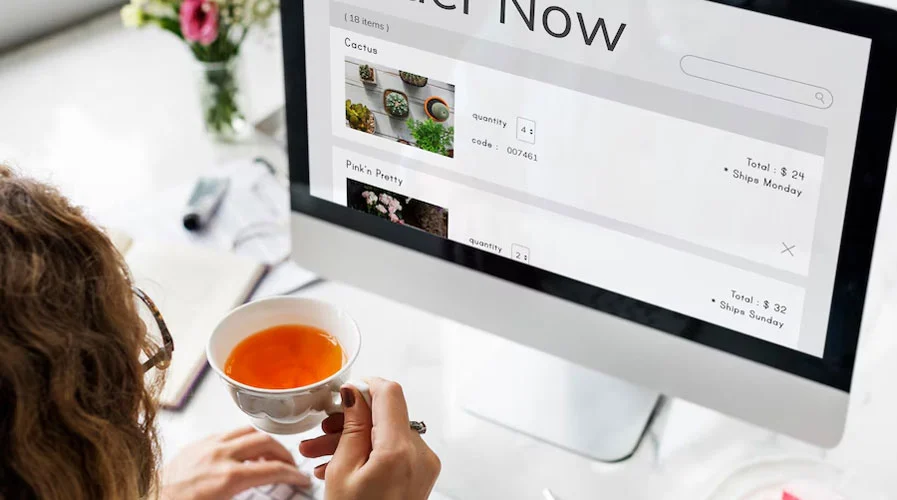
Choose the Right Image Format
There are different types of image formats JPEGs, PNGs, WebP, and several others. You need to choose the right format depending on the e-commerce platforms and image type.
All these file formats have some strengths and weaknesses. If you want to better portray images, choose the file format carefully.
Resize Images
There is a need to resize your images to make those images not hamper website speed. It is possible to compress images and keep their quality visually intact.
Resizing images will not hamper the image’s visual appearance but surely will help with overall speed. You can either compress images to reduce the file size or change the file type to WebP using ThumbPress.
Double Check Decorative Images
Different websites produce different kinds of decorative images. Although they can be helpful in some aspects, too many of these kinds of decorative images will make your website heavy. So you need to take a look at them carefully to understand what you need and what not.
Take a close look at the large-sized background images. Those wallpaper-looking images can be huge, shrink them down as much as possible. Instead of using images in every colored corner, you can use CSS in some of those areas. Try to be creative and create images in smaller sizes.
Remarks
Product images are a very important conversion factor. Among all the other factors that determine image quality, image size is the leading one. Missing the bull’s eye for an image size makes the image appear shady, broken, and of low quality on different devices. About 22% of product returns occur because of the difference between image and real life.
To avoid these kinds of incidents try choosing images that perfectly fit all the websites. With the detailed discussion done in this blog, you can easily get the idea of a perfect size. Different e-commerce sizes might have their own guideline but still, there are some sweet points. You can also check out specific e-commerce sites to have a greater understanding. But take a look at this blog for easier understanding and start uploading images on the e-commerce platform now!
Subscribe to Our Newsletter
Get the latest WordPress tutorials, trends, and resources right in your inbox. No Spamming, Unsubscribe Anytime.

Thank you for subscribing to our newsletter!
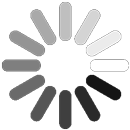
Table of Content
- Choosing the Right Image Size for E-commerce Website: 3 Reasons Why?
- Improved customer experience
- Clear Information about the Product
- Enhances Brand Image
- Best Image Size for E-commerce Website
- Thumbnails
- Medium Size Images
- Zoomable Images
- Product Packaging Images
- 360 Degree Images
- Infographic Images
- Image requirements for different websites
- Tips to Optimize E-Commerce Images
- Use Relevant Direct Image Names
- Choose alt Attributes Carefully
- Careful choice of image dimension
- Choose the Right Image Format
- Resize Images
- Double Check Decorative Images
- Remarks









