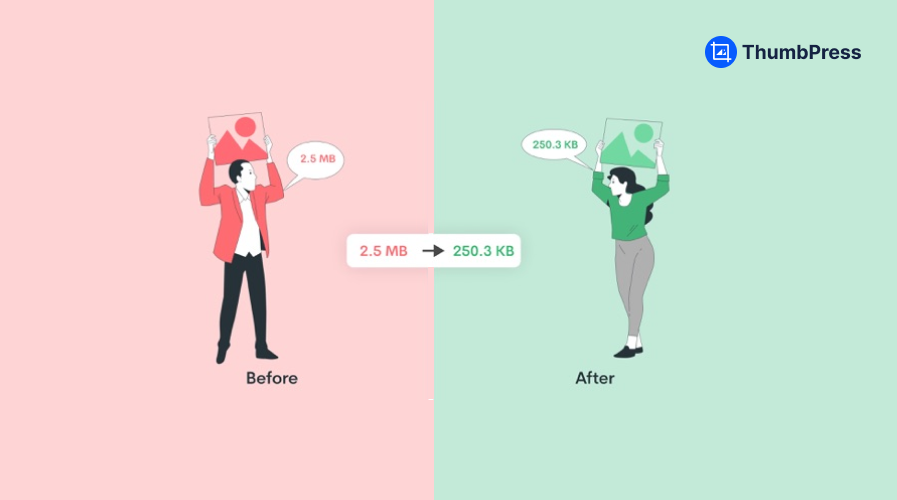Top 6 Expert Picks for WordPress Image Compression Plugins

Images are a major part of any website, whether it’s an eCommerce site, a blog site, or a news portal. However, if not handled correctly, images can slow down your website, bog down your server space, and affect your visuals.
WordPress image compression plugins let you easily optimize your images within WordPress to provide higher speed and performance for your visitors. This article will list the top six expert picks for WordPress image compression plugins, each with their advantages and disadvantages to help you pick the right one to optimize your website.
Let’s get started!
Why Do You Need a WordPress Image Compression Plugin?
When it comes to keeping your audience engaged on your website, few things are as important as good-quality images. However, large image files can impact your site’s performance by slowing page load times.
This is where WordPress image compression plugins come to the rescue. Let’s explore why you should consider using these plugins and the benefits they offer –
Faster Website Speed
Images are larger than plain text, meaning they take longer to load. Slow-loading pages can easily frustrate visitors, which leads them to abandon your site. Image compression plugins reduce the file size of your images without compromising quality.
Higher SEO Ranking
Page load speed is a major consideration for search engines when ranking websites. Image compression helps boost website speed, and thereby your SEO ranking to make your site more visible to potential visitors.
Lower Bandwidth Usage
Compressed images use less bandwidth overall, which leads to reduced hosting costs. Hosting plans often charge based on bandwidth usage, so if you’re planning on cutting corners – WordPress image compression plugins are the way to go.
Mobile-Optimized Experience
Mobile users often have slower internet connections than desktop users. Compressed images load faster even on slow connections and help provide a better mobile experience for your visitors.
6 Best WordPress Image Compression Plugins
If you’re concerned about the speed and performance of your website, the first item of interest should be the images. High-quality images are great for visual appeal but can be deadweight in terms of technical aspects. This is where image compression plugins save the day.
We’ve sifted through the multitude of plugins and handpicked six of the best that excel in functionality, usability, and compression efficiency. Let’s dive in!
1. ThumbPress
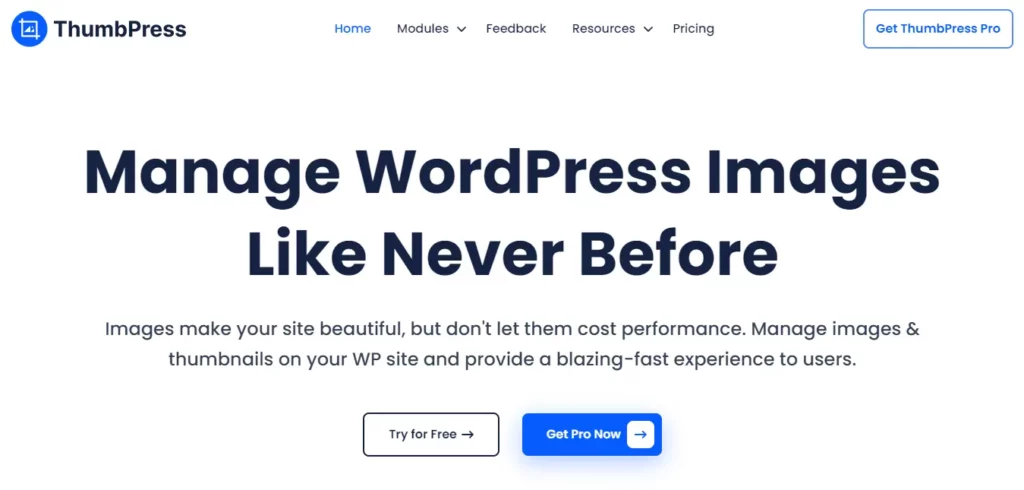
ThumbPress is a standout plugin that offers superior image compression capabilities. Its user-friendly interface makes optimizing their images super simple for beginners and experts alike.
This plugin allows you to choose your desired level of compression by offering both lossless and lossy compression options. It also supports bulk compression, which can save you a lot of time if you have a large number of images to optimize.
Aside from its superior image compression ability, ThumbPress also offers a suite of image optimization modules for both its premium and free packages.
Complete List of ThumbPress Features
- Delete Unnecessary Thumbnails
- Regenerate Thumbnails
- Delete Unused Images
- Set Maximum Image Upload Size
- Detect, Compress/Delete Large Images
- Convert Images to WebP
- Compress Images
- Disable Right Click on Images
- Replace Image with New Version
- Set Social Media Thumbnails
- Image Editor
Pros –
- Bulk image compression.
- User-friendly interface.
- Supports both lossless and lossy compression.
- Excellent customer support.
- Multiple image optimization modules.
Cons –
- The free version has a set limit for conversions.
- Advanced features require a premium subscription.
- May require some technical knowledge to use all features.
2. Optimus
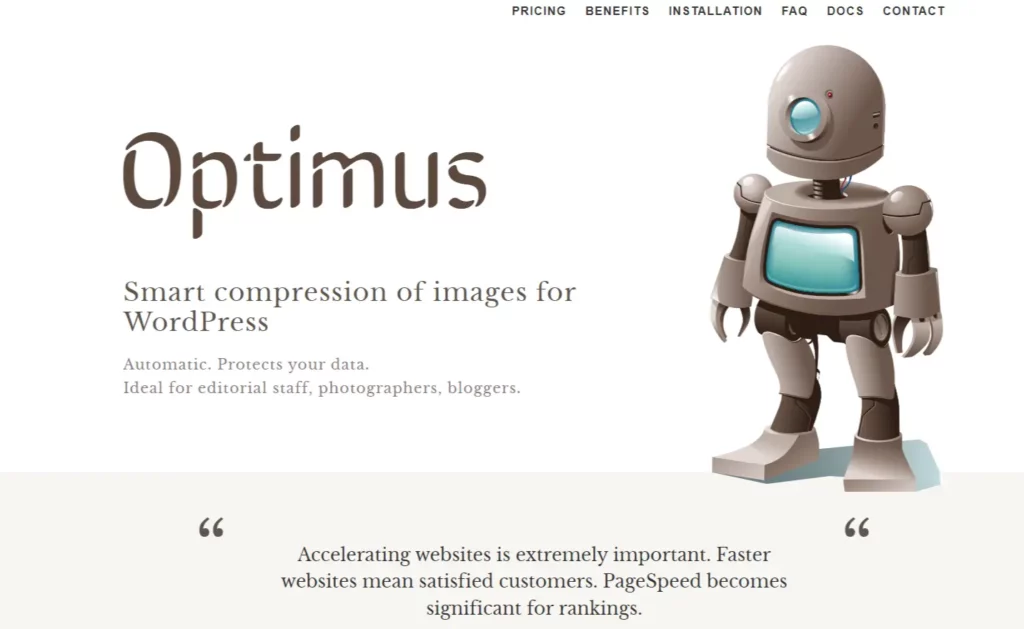
Optimus is a reliable image compression plugin that focuses on reducing file sizes without sacrificing image quality. Its automatic compression upon image upload feature stops you from manually compressing each image.
It supports WebP conversion, a modern image format that provides superior lossless and lossy compression for images. WebP is also the only format that’s supported on every browser available.
Pros –
- Preservation of image metadata
- Automatic compression upon image upload
- Supports WebP conversion
Cons –
- Does not support bulk compression in the free version
- Limited customer support in the free version
- No image backup
3. Robin Image Optimizer
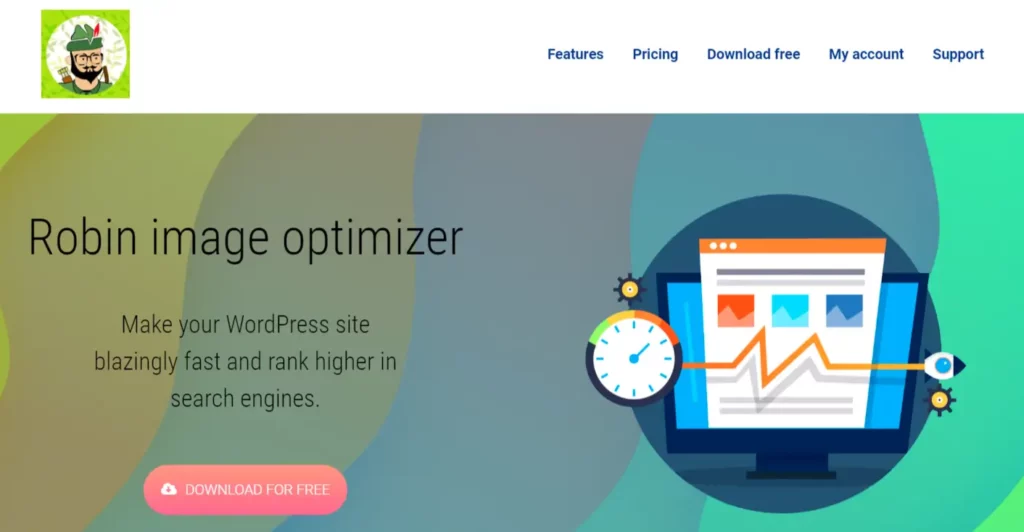
Robin Image Optimizer is a comprehensive image optimization plugin that comes with a wide range of features, including image compression. It supports both manual and automatic compression, which gives you the flexibility to choose the method that works best for you.
Also, its bulk optimization feature is great when you need to compress a lot of images at once.
Pros –
- Supports both manual and automatic optimization
- Has a bulk optimization feature
- Regularly updated with new features
Cons –
- Can be complex to configure for beginners
- Some features may require a premium subscription
- Limited customer support in the free version
4. Image Optimizer by 10Web
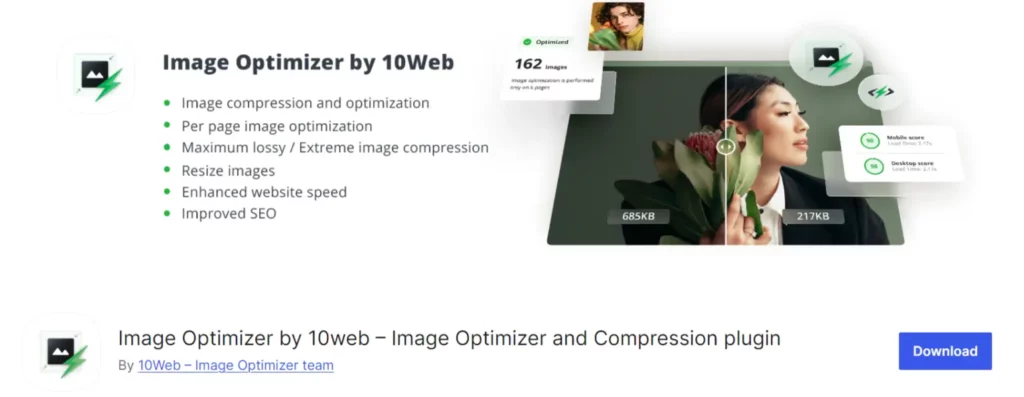
Image Optimizer by 10web is known for its simplicity and efficiency. It’s designed with a user-friendly interface that makes the process of image compression simple, even for those with little technical knowledge.
Its bulk optimization capability allows you to compress multiple images at once, saving you the energy of optimizing each image individually. This plugin also comes with a restore option to revert your images to their original state if needed.
Pros –
- Automatic optimization
- Support for multiple file formats
- Provides a restore option
Cons –
- Limit on the maximum file size for the free version
- Advanced features require a premium subscription
- Limited customer support in the free version
5. ShortPixel
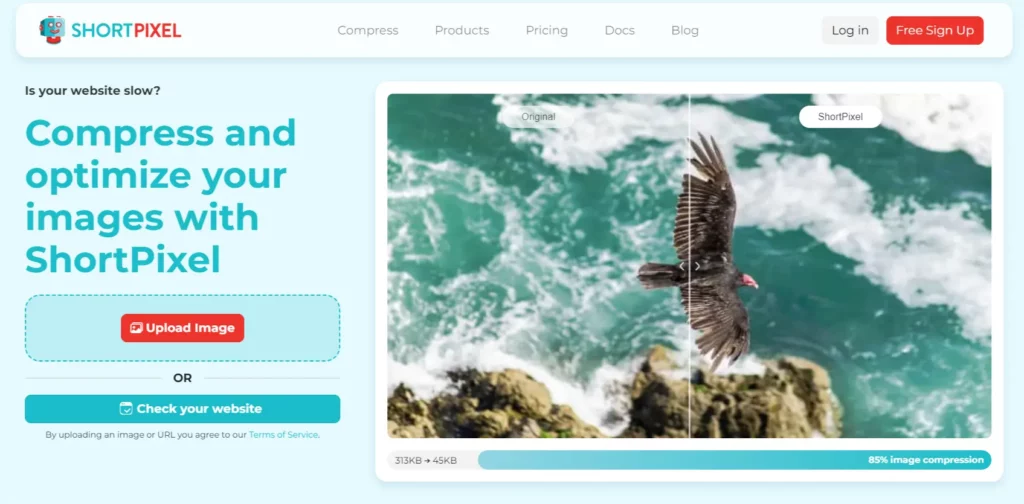
ShortPixel is a popular image compression plugin that strikes a balance between compression and image quality. Similar to the other plugins mentioned in this list, ShortPixel features bulk optimization, auto image optimization, and lossy and lossless compression.
However, its most notable feature is its support of a wide range of image formats, which includes JPEG, PNG, GIF, and WebP. It also offers PDF optimization, which is a feature not commonly found in other image compression plugins.
Pros –
- PDF optimization
- Wide range of image formats
- Generous free tier
Cons –
- Limitations on the free tier
- No image backup
- Larger images require a paid plan
6. RabbitLoader
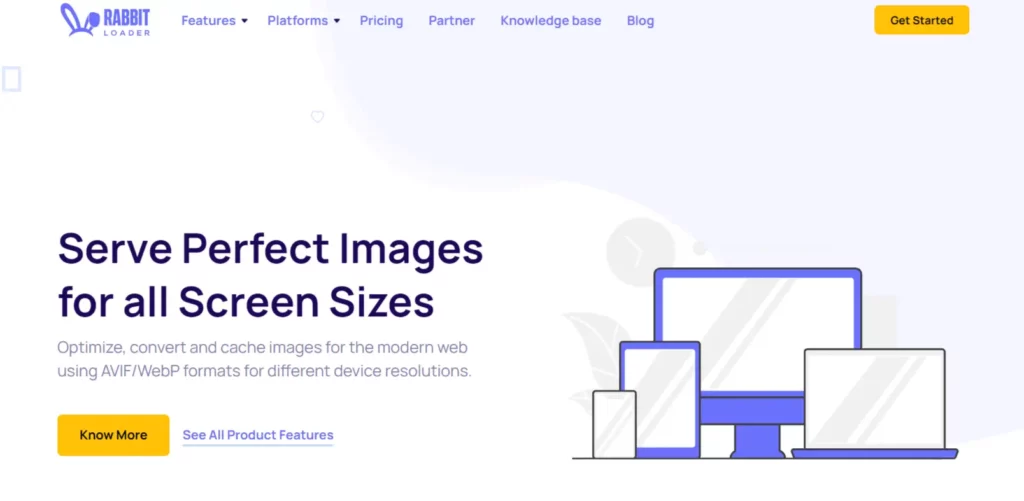
RabbitLoader is a relatively new image compression plugin that has gained popularity for its speed and efficiency. It’s designed with a focus on providing real-time image optimization, which means your images are compressed as soon as they’re uploaded to your website.
RabbitLoader also stands out for its ease of use, featuring a simple and intuitive interface that makes it easy for users of all skill levels to navigate and use the plugin. However, being a newer plugin, it may lack some of the advanced features found in more established plugins.
Pros –
- Support for multiple image formats
- Ease of use
- Real-time optimization
Cons –
- Lack of advanced features
- Potential for future changes
Optimize your images and speed up your website today!
With a variety of image compression plugins available, each offering unique features and pricing models, you’re sure to find the perfect solution for your website’s needs. Remember to consider factors like image quality, bulk optimization capabilities, and budget when making your decision.
Implementing a reliable image compression plugin will significantly improve your website’s performance, keep your visitors satisfied, and coming back for more!
Subscribe to Our Newsletter
Get the latest WordPress tutorials, trends, and resources right in your inbox. No Spamming, Unsubscribe Anytime.

Thank you for subscribing to our newsletter!
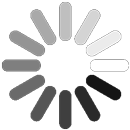
Table of Content
- Why Do You Need a WordPress Image Compression Plugin?
- Faster Website Speed
- Higher SEO Ranking
- Lower Bandwidth Usage
- Mobile-Optimized Experience
- 6 Best WordPress Image Compression Plugins
- 1. ThumbPress
- Complete List of ThumbPress Features
- 2. Optimus
- 3. Robin Image Optimizer
- 4. Image Optimizer by 10Web
- 5. ShortPixel
- 6. RabbitLoader
- Optimize your images and speed up your website today!