8 Best WordPress Image Gallery Plugins

Your WordPress website is your online presence, serving as a platform to showcase your products, creations, ideas, and more. To effectively display photos and videos, a WordPress image gallery plugin isn’t just useful—it’s essential.
In this article, we’ve hand-selected a list of top WordPress image gallery plugins based on extensive research, practical trials, and a thorough evaluation of all major metrics.
8 Best WordPress Image Gallery Plugins
1. Modula Image Gallery
WordPress Rating: 4.7/ 5
Best for: Entry-level WP web developers who are looking for an easy image gallery integration solution, small businesses, service providers, eCommerce startups, etc.
Creating stunning image galleries is a breeze with the Modula Image Gallery. Developed by WPChill, this plugin offers users an easy and flexible experience. It features a variety of grid layouts, including Creative, Custom Grid, and Masonry, giving users complete freedom to choose the one that best suits their needs.
Along with the Gutenberg block editor, this gallery plugin is integratable with almost all the common page builders i.e. Elementor, Beaver Builder, Divi, etc. You can add your own CSS files to make the image gallery more customized. With over a hundred thousand active installations, this plugin leaves no room for doubts regarding its reputation and trustworthiness.
What Impressed Us
- Better optimization processing and CDN speed. A base element to claim itself as a user-friendly image gallery plugin.
- The automatic layout feature liberates users by automatically placing each image in the perfect spot, based on its dimensions, size, and relevance.
- A premium subscription lets users display videos on the website and create a video gallery.
- The watermark effect lets you use a customized watermark on the pictures and videos so that they remain copyright-protected against unannounced downloads.
What Disappointed Us
- The free version seems to be too basic in terms of the number of features available.
Price
Free to download with limited features. Premium subscription consists of three yearly packages: Starter ($39), Trio ($69), and Business ($99).
[Download Free/ Get Pro]
2. Envira
WordPress Rating: 4.7/ 5
Best for: Suitable for both beginners and high-end users such as developing firms, creative agencies, mid to top-tier eCommerce, and product-based websites.
Envira is a well-known plugin for setting up images, and video galleries for your WordPress website. This drag-and-drop image gallery plugin is easy to use and makes the process simple for its users. Plus, it’s mobile-responsive, ensuring that visitors accessing your site from mobile devices enjoy the same smooth experience.
With the WooCommerce addon included in the premium plan, eCommerce users gain an extra advantage when using this plugin. Additionally, special media add-ons for Pinterest, Twitter, and Instagram lets users sync their social media galleries with the website hassle-free. Few image gallery plugins offer such advanced features alongside a variety of layout options.
What Impressed Us
- An impressive array of features that go beyond simply setting up an image or video gallery.
- A widespread collection of design layouts and genres to help users experiment with various patterns and choose the best one.
- A highly responsive lightbox widget lets users bring life to their website’s appearance.
- Built to be SEO friendly so that users can earn extra advantage from the search engine while they showcase their impressive photo-video gallery.
What Disappointed Us
- Some features can be overwhelming for entry-level users to understand.
- Seems to be pricy as most of the add-ons require payment to unlock.
Price
Free to download with limited features. Premium packages include Basic ($39), Plus ($69), Pro ($99), and Lifetime ($349).
3. MetaSlider
WordPress Rating: 4.6/ 5
Best for: Sharing social media content such as images, photos, videos (YouTube, Vimeo, TikTok), layers, WooCommerce products, blogging sites, etc.
MetaSlider comes as an all-in-one solution for displaying media files on your WordPress website. From adding image grid layouts to putting a slide or carousal effect, MetaSlider has you covered! Compatible with the Gutenberg block editor you don’t have to be a WordPress master to showcase content uniquely.
Other than an image gallery, MetaSlide is equipped with post-feed sliders which lets users control what type of content would be shown via a slider. This plugin is also designed to be highly responsive, ensuring a consistent experience across mobile, tablet, and larger display devices. These benefits, along with many others not mentioned, have made it the top choice for renowned websites.
What Impressed Us
- Multiple add-ons and features are especially dedicated to linking social media photos and video content to the website.
- Over 50 animation options to enhance the appearance of your displayed photos and videos.
- External URL sliders to load images from external sources i.e. non-WordPress sources directly to individual grid blocks.
- The pro version unlocks seamless photo editing solutions such as crop, rotate, etc., and makes photos personalized.
What Disappointed Us
- The user may encounter an uneven gallery and slider orientation after upgrading their WordPress version.
Price
Free to download with limited features. The premium package is priced at $39.50, $49.50, and $99.50 respectively.
[Download Free / Get Pro]
4. NextGEN Gallery
WordPress Rating: 4.3/ 5
Best for: High-end photographers, social media content creators, freelancers, event management agencies, marketing agencies, etc.
NextGEN Gallery is one of the early plugins to showcase images in a grid on any WordPress site. It has a vast amount of photo layout formats covering areas such as eCommerce, Proofing, Social Sharing, Tiled Gallery, Mosaic Gallery, etc. and many more. Such a variety of options gives you an edge in customizing the photo gallery to match your website theme and your vision.
Apart from the Photo Gallery, NextGEN can also handle basic functions like creating coupons, adding lightbox effects, and hover captions, as well as advanced tasks like automatic tax calculation. When combined, all these options help users to create a complete business ecosystem including advertising your physical or digital products to selling them.
What Impressed Us
- Lightroom integration allows users to place the edited photo directly from the editing page to the products page..
- 84+ creative styled themes and 25+ animations to further customize your image gallery to perfection.
- Default and custom-made tags to sort images with similar interests.
- Has a lifetime subscription package to ensure that you get constant service by paying only once.
What Disappointed Us
- Starter and Plus package lacks must-have features such as eCommerce integration and some gallery templates.
- Too pricey compared to competitors and available features provided in early-level pro packages.
Price
Free to download with limited features. Premium packages are listed as Starter ($69.50), Plus ($99.50), Pro ($139.50), and Lifetime ($349.50).
[Download Free / Get Pro]
5. Photo Gallery by 10Web
WordPress Rating: 4.5/ 5
Best for: Photographers who are looking for a way to list their works, Social media influencers, Advertising agencies, product marketing companies, etc.
10Web offers a suite of powerful plugins designed to enhance and simplify your WordPress experience, making it more seamless and enjoyable. And their photo gallery plugin is no exception. With over 200,000 active installations, it demonstrates how a simple tool can significantly enhance the visual appeal of any WordPress site.
Featuring a diverse array of gallery styles, lightbox effects, and customizable widgets, this plugin excels in increasing the overall aesthetic of your website. When subscribed to the plugin bundle package, you can enjoy advanced features such as exporting/ importing in and out of the site.
And let’s not forget about the additional 15+ premium plugins you’re getting alongside the main features.
What Impressed Us
- The free version covers some of the premium-level features that are usually only found in other paid packages.
- Users have full control over customizing the plugin’s appearance to suit their preferences.
- 15 lightbox effects are available in the free version to increase the aesthetic appeal.
- Translated into 26 languages, you can serve your local audience without a hitch.
What Disappointed Us
- No single package allows users to use the plugin on an unlimited number of websites.
- No live chat support for even pro package holders, let alone the free version.
Price
Free to download. Paid plans consist of Basic ($30), Pro ($60), and Bundle Package ($100).
[Download Free / Get Pro]
6. Portfolio Gallery
WordPress Rating: 4.8/ 5
Best for: Restaurants’ online profiles, travel agencies, event management companies, pet shops, etc.
Those who are actively looking for a highly responsive image gallery plugin, this Portfolio Gallery is definitely worth exploring. This plugin has some unique specialty that is absent in most other image gallery plugins that we have reviewed until now.
Portfolio Gallery is one of the first WP plugins that comes with a separate category page, which lets you set up a small-scale business, thanks to its impressive structural appearance.
This image gallery plugin has only one paid package, aside from the free version. This leaves no confusion among users about which paid plan is more profitable compared to others. Its pricing is also more economical compared to the features it brings to the table.
What Impressed Us
- Found to be highly responsive in terms of visual appearance and scrolling movement across all types of devices and operating systems.
- The plugin lets users organize different types of images in separate sections, offering flexible display options to highlight their content effectively.
- Premium package subscribers can avail a great deal of useful and unique features at a reasonable price.
- Filters and associated basic editing features are helpful to touch up the images swiftly.
What Disappointed Us
- Some users may find it difficult to save edit changes while customizing the layouts. This problem is server-dependent.
Price
The free version requires no payment. A lifetime paid subscription can be availed for just $39.
[Download Free / Get Pro]
7. Visual Portfolio
WordPress Rating: 4.7/ 5
Best for: Photographers, agencies, developers, UI/UX designers, product designers, service providers, etc.
Visual Portfolio is a gallery builder equipped with some of the industry’s best image gallery features. It comes with basic photo-arranging templates i.e. Tiles, Grid, Slider, Masonry, etc. joined by various skin types including Classic, Fade, Fly, Emerge, Caption Move, etc.
Compatible with WordPress 6.2 and above, this plugin integrates smoothly with popular website builders like Gutenberg, Divi, WPBakery, and Beaver Builder. Also, Visual Portfolio has numerous security systems such as block right-clicking to download images and watermark. Plus, the premium subscription assures you get 24/7 live chat support for any query or issues that require quick solving.
What Impressed Us
- The Ajax filter module automatically updates images that match your predefined settings, streamlining the selection process.
- Lazy loading reduces pressure on the initial loading phase by not loading all the images at once.
- You can load image and video content fetched directly from social media platforms and local drives.
- Easy PHP, jQuery, and CSS integration make it a developer-friendly image gallery plugin.
What Disappointed Us
- On some occasions, it can create an overlay on the older contents upon activation.
Price
Free to download. There are three premium package tiers: Personal ($39), Freelancer ($139), and Agency ($239).
[Download Free / Get Pro]
8. Photo Gallery by GT3
WordPress Rating: 4.8/ 5
Best for: Mostly entry-level users with basic knowledge of Gutenberg block editor.
If you find traditional image gallery plugins to be too complex, Photo Gallery by GT3 can be a simpler solution. Unlike most plugins that require navigating through separate settings, this gallery integrates directly into the Gutenberg block editor for easy access and configuration. Therefore, the process of creating an image grid layout becomes streamlined and effortless.
Apart from Gutenberg, this tool is also usable on Divi, Elementor, and most other known page builders. You can choose popular layouts like Masonry, Circle, and Thumbnail gallery views, and more.
Additionally, hover effects like a lightbox are available to improve the gallery’s appearance.
What Impressed Us
- Intuitive yet simple to use. Users will preliminary level ideal on Gutenberg and other page builders can use it from scratch,
- Optimized and checked for Google page speed requirements and scores are found to be above industry standards.
- Handsome feature list including image new lightbox options in the pro version.
What Disappointed Us
- Prices of premium packages are deemed to be too expensive compared to its competitors.
Price
Free to download. There are three premium package pricing categories $39, $69, and $99 depending on the number of websites maintained.
[Download Free / Get Pro]
What to look for in a WordPress Image Gallery Plugin?
Layouts
An Image Gallery plugin is nothing without its variety of layouts. Some of the popular layouts are Grid, Mosaic, Slideshow, Masonry, Packery, etc.
Each of these layouts can significantly alter the overall appearance of your website as you desire. So when you search for an image gallery plugin, check the number of layouts it has to offer.
Feature Combination
Layouts become obsolete when that image gallery plugin lacks associated features to assist you. That’s why you need to ensure that the plugin comes with relevant features such as website builder compatibility, multiple templates, prebuilt skins, an easy-to-understand interface, seamless integration, effects such as the lightbox, search engine friendly, mobile optimized, etc., and more.
User Friendliness
Users quickly lose interest in plugins that aren’t user-friendly. Conduct a trial run to ensure it integrates seamlessly with your setup and feels intuitive.
Pricing
Pricing can be a major concern; especially when you’ve found the perfect plugin, only to discover that the pro version is too expensive to run long-term. Ensure the cost fits within your budget and consider whether the benefits justify the price.
Support and Updates
In the ever-evolving internet landscape, regular updates are essential. Ensure your chosen plugin has an active development team to incorporate newer technologies and a responsive support team to address your queries quickly.
Wrapping Up
WordPress websites with image galleries benefit both users and their audience. Users can showcase products or services more vividly, while the audience gains better insight into their interests.
Recognizing the need for effective image galleries, the WordPress repository offers a wide array of plugins. We’ve narrowed it down to the best eight options, but it’s up to you to choose the one that best fits your needs.
Frequently Asked Questions (FAQs)
What is the most popular WordPress image gallery plugin?
There is no clear answer to which WordPress image gallery plugin is the most popular one each of its benefits and niche. But in terms of number and market trends, some of the most popular ones are Envira, MetaSlider, Modula, etc.
What is the best WordPress Photo Gallery plugin with download option?
To us, it’s NextGEN Gallery without any hesitation. It offers free digital downloads of your images to users.
How do I create a Thumbnail gallery in WordPress?
You can create a thumbnail gallery in WordPress anytime using the Photo Gallery by GT3 plugin. Start by downloading and activating the plugin, then go to modules from the dashboard and activate the widgets you want.
Now create a block in the intended area and drag-and-drop the thumbnail gallery layout and finally, upload the thumbnail images to fill each of the layout cells.
Subscribe to Our Newsletter
Get the latest WordPress tutorials, trends, and resources right in your inbox. No Spamming, Unsubscribe Anytime.

Thank you for subscribing to our newsletter!
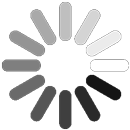
Table of Content
- 8 Best WordPress Image Gallery Plugins
- 1. Modula Image Gallery
- 2. Envira
- 3. MetaSlider
- 4. NextGEN Gallery
- 5. Photo Gallery by 10Web
- 6. Portfolio Gallery
- 7. Visual Portfolio
- 8. Photo Gallery by GT3
- What to look for in a WordPress Image Gallery Plugin?
- Layouts
- Feature Combination
- User Friendliness
- Pricing
- Support and Updates
- Wrapping Up
- Frequently Asked Questions (FAQs)
- What is the most popular WordPress image gallery plugin?
- What is the best WordPress Photo Gallery plugin with download option?
- How do I create a Thumbnail gallery in WordPress?









