Best Tips for Ecommerce Website Speed Optimization in 2025
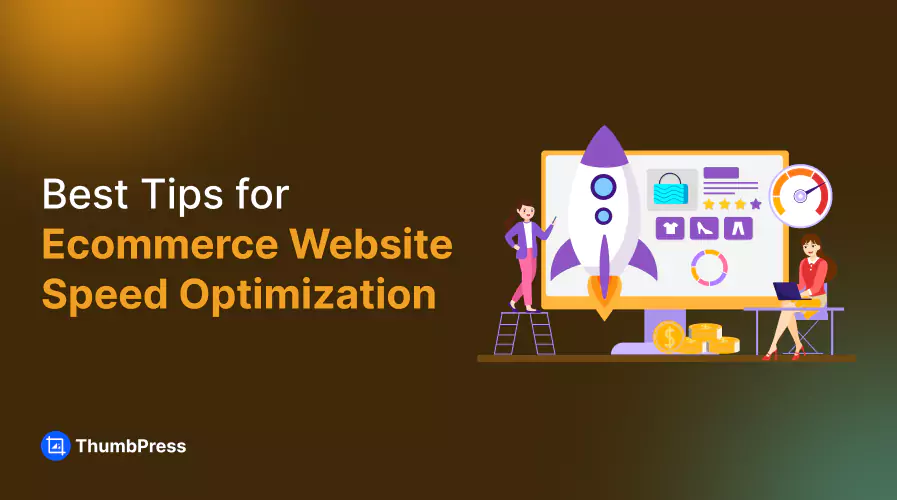
Website speed is critical for keeping impatient internet users engaged, especially with so many alternatives out there. A slow-loading site can frustrate potential customers and harm your business.
A slow-loading website signals poor customer experience, causing potential buyers to leave. On the other hand, a fast website helps generate sales and adds to your overall brand value and reputation.
Let’s explore some proven strategies to make your ecommerce website lightning-fast and ready to deliver a seamless shopping experience. Now, let’s dive in!
Importance of Ecommerce Website Speed Optimization
The loading time for ecommerce websites plays a huge part in keeping the sales flow consistent. Let’s look at why ecommerce website speed optimization is so important for your website.
- Better User Experience: A fast-loading ecommerce website provides a smooth customer experience. Your customers are more likely to return to your shop to make repeat purchases. Research shows that over 40% of the customers will leave the website if it takes more than 3 seconds to load.
- Higher Conversion Rate: Page loading speed directly impacts purchase rate. A fast website can greatly affect the conversion rate. Even a one-second delay in your website can lead to a 7% conversion drop.
- Lower Bounce Rate: A high bounce rate means visitors leave after viewing just one page, often due to slow loading times. A faster site encourages users to stay, explore, and engage.
- Increased Mobile Traffic: As more visitors are using mobile devices to shop, keeping mobile sites fast is essential. A fast mobile experience boosts sales, while a slow one pushes users to competitors.
- Improved SEO Ranking: Website speed is a significant factor in SEO ranking factors. If your website is slow, it is more likely not to appear in searches, which ultimately leads to fewer visitors and sales flow.
Factors Affecting Ecommerce Website Speed
Several factors can affect your ecommerce website speed, here are a few of them –
- Large Images: Images are great for ecommerce websites, but too many large image files can slow your website. Large, high-resolution images take a lot of time to load, which can impact the overall website loading speed.
- Hosting: Your hosting server plays a huge role in keeping your website fast and efficient. That is why you must choose a hosting server that responds quickly and efficiently manages traffic.
- No Caching: Caching stores copies of your website’s pages or files so users can access them faster. Without caching, the browser loads everything from scratch each time a user visits, which takes longer.
Best Tips to Optimize Ecommerce Website Speed
Now that you know everything related to image optimization. Here are the best tips to optimize ecommerce website speed –
1. Choose a Good Hosting
Hosting quality is key to your website’s loading speed. Choose providers with fast servers, ample bandwidth, and the capacity to handle traffic spikes without downtime.
Ecommerce sites often involve numerous files and HTTP requests. To maintain this many HTTP requests, you must have a solid hosting service.
2. Implement Caching
Caching stores copies of your site’s files, which reduces the need to reload the entire page each time a user visits. Use server-level caching or cache plugins for WordPress to properly navigate this function.
The instructions for browser caching can be found in the headers of HTTP responses from the hosting server. This can dramatically reduce the amount of data being processed and shorten users’ load time.
3. Reduce Large Images
Images are a significant resource for ecommerce websites. However, too many large image files can slow down your website and eventually crash as time goes on. Detect and reduce large image sizes to show your visitor’s clear visuals.
Using ThumbPress, you can quickly detect large image files and delete them from your media library, ensuring a fast-loading website at all times.
4. Use Content Delivery Networks (CDNs)
A CDN distributes your site’s content across global servers, reducing the distance between your server and the user. As the data is distributed to multiple servers, users can load your website without much hassle.
CDNs are truly remarkable in making your website fast and allowing you to load data quickly. Be mindful about choosing the best CDN that suits your website.
5. Optimize Images
Scattered and unoptimized images are bound to slow your website. Ecommerce websites requires you to keep a library full of product images and they will only be your asset IF you can optimize them correctly. If you use a WordPress website, this task can be daunting as you may need multiple plugins to manage these images properly.
However, with ThumbPress, you need only one plugin to optimize all your images with a few clicks. ThumbPress comes with intuitive features, from converting images to compressing them, which is a blessing for ecommerce website users.
Here’s a complete guide to image optimization will speed up your website and make dealing with lots of images easier.
6. Reduce Unnecessary Pop-ups
Pop-ups can guide users through the next steps to improve the customer journey and even engage them effectively. However, for ecommerce websites, too many of them can be detrimental, causing website speed to fall.
To avoid this, limit pop-ups to essential ones and place them strategically.
7. Remove Unused Images
Unnecessary media files can stack up in your library and slow down your website. Remove all unnecessary media files to avoid wasting server space and keep your media library optimized.
With ThumbPress, you can detect and remove all unnecessary images in one click. An ecommerce website presents a sea of images, so it can be difficult to detect unused images randomly from your media library.
8. Reduce Redirects and Broken Links
Every redirect creates an additional HTTP request-response cycle, which ultimately slows down page loading. Too many redirects and broken links can negatively impact site performance significantly.
Broken links can disrupt the user experience and significantly increase bounce rates. Regularly check for broken links and faulty redirects to provide a smooth browsing experience that keeps customers engaged and satisfied.
9. Enable Lazy Load
Lazy loading helps ecommerce websites load faster by delaying loading images and other heavy content unless needed. Instead of loading everything simultaneously, it only loads what’s visible on the user’s screen.
As you scroll down, the rest of the content loads in the background. This reduces initial page load time, saves bandwidth, and improves the overall browsing experience, especially on slower networks or mobile devices.
10. Make Ecommerce Websites Mobile-Responsive
Making ecommerce websites mobile-friendly helps them load faster by optimizing the design and content for smaller screens and slower connections.
Mobile-friendly sites use smaller images, simplified layouts, and efficient code to reduce the amount of data that needs to be loaded. This leads to quicker load times, which improves user experience and helps retain 77% of the online shoppers for mobile site visitors.
Bottom Line
With the increasing number of ecommerce websites, online shoppers have become more impatient and demand top-notch service. In today’s competitive market, a slow website is simply unacceptable.
To deliver the fast, seamless experience customers expect, start by identifying the factors slowing your site down. Then, apply the best optimization strategies to ensure your website performs faster than ever and meets customer expectations.
Frequently Asked Questions (FAQs)
- Can too many plugins or apps slow down my eCommerce store?
Yes, unnecessary or poorly optimized plugins can bloat your site’s backend and affect performance. Regularly audit your installed plugins and remove or replace any that aren’t essential or are known to slow down site speed.
- Can optimizing fonts improve my website speed?
Yes, web fonts can slow down a site if not optimized. To speed things up, consider using modern formats like WOFF2 to minimize the number of font weights, and only using system fonts where possible.
Using font-display settings like swap ensures text remains visible during font loading.
- What is ‘minification,’ and how does it help speed up my eCommerce site?
Minification involves removing unnecessary characters from code, such as spaces, line breaks, and comments, in CSS, JavaScript, and HTML files.
This reduces file sizes, which allows them to load faster. It’s a simple but effective technique to improve page speed without altering functionality.
Subscribe to Our Newsletter
Get the latest WordPress tutorials, trends, and resources right in your inbox. No Spamming, Unsubscribe Anytime.

Thank you for subscribing to our newsletter!
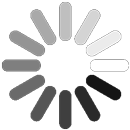
Table of Content
- Importance of Ecommerce Website Speed Optimization
- Factors Affecting Ecommerce Website Speed
- Best Tips to Optimize Ecommerce Website Speed
- 1. Choose a Good Hosting
- 2. Implement Caching
- 3. Reduce Large Images
- 4. Use Content Delivery Networks (CDNs)
- 5. Optimize Images
- 6. Reduce Unnecessary Pop-ups
- 7. Remove Unused Images
- 8. Reduce Redirects and Broken Links
- 9. Enable Lazy Load
- 10. Make Ecommerce Websites Mobile-Responsive
- Bottom Line
- Frequently Asked Questions (FAQs)






