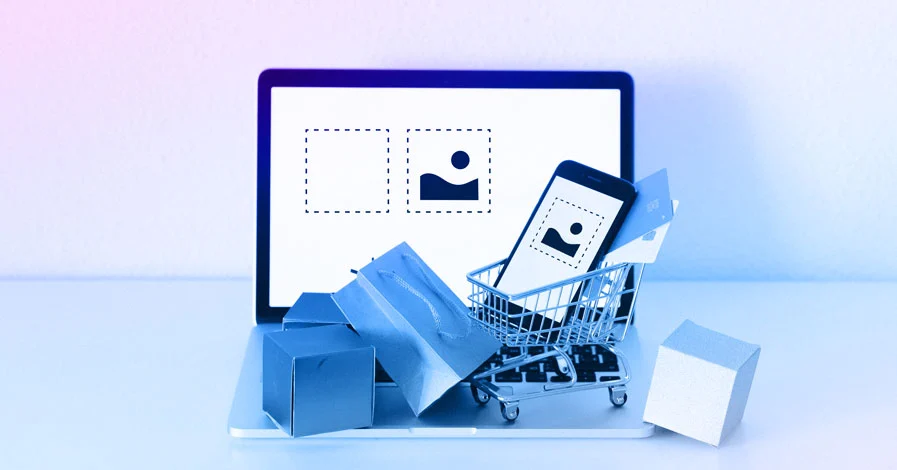Best Background Image Size For Website – Definitive Guide
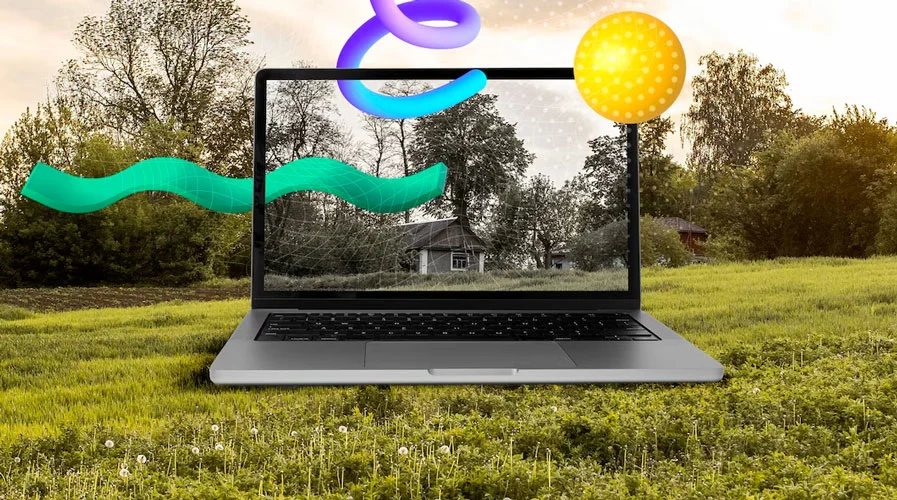
Left scratching your head to figure out the best background image size for your website?
Choosing the best background image size takes a lot of work. Too large image, and your website load time will increase and visitors will be frustrated. Too small image, and your images will not be a good fit for large screens, appearing as pixelated.
With a myriad of devices, the main problem is to find a perfect image size that will not affect the appearance and performance of your website. Rest assured, we’ve got your back to help you through the journey of finding the best background image size for your website. That’ll ensure everything stays perfect and balanced.
Best Background Image Size for Website
Background images grab attention towards your website. Simultaneously, it is a great way to highlight a section of your website. These images help to showcase your brand to visitors and act as a tempting section for their next purchase.
When the image is carrying a message to the customer, it’s conveyed in the best way. Important texts can be highlighted with a background image to grab special attention.
To select the best background image size you need to consider a few things. Here are they:
Image Size
A background image should be high-resolution and well-optimized. Irrespective of different displays, a resolution of 1920×1080 pixels for desktops is safe.
Nowadays 4k resolutions are getting increasingly popular. For this kind of screen, a width of 3840 pixels and a corresponding height of 2160 pixels is recommended for a sharp view.
For mobile phone screen sizes, a resolution of 1080×920 pixels (or 750×1334 for lower-end devices) is safe to use for background images.
File Format
Choosing the best file format will ensure the best image quality and faster loading. Here are the image file formats you can use.
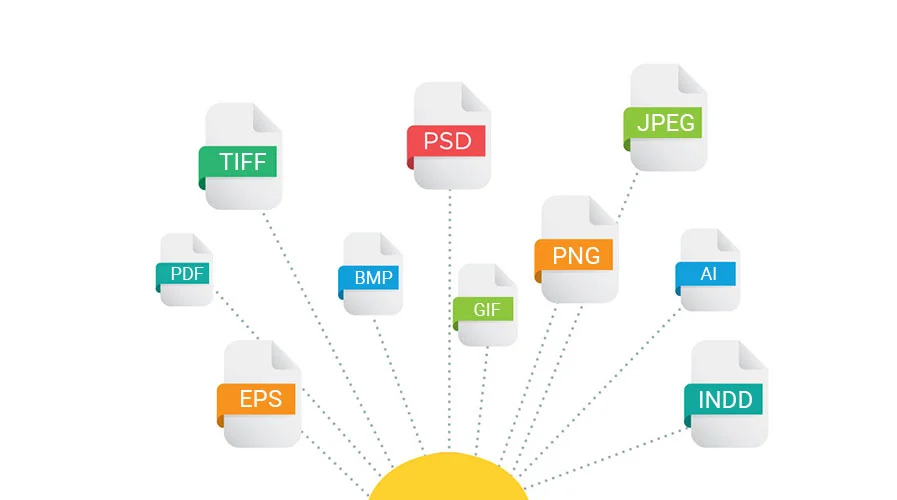
JPEG
This image type is best for photographs and realistic images with smooth gradients.
JPEGs offer a good balance between image quality and file size, making them ideal for complex images. JPEGs prevent noticeable quality loss when compressed.
You must consider that JPEG does not support transparency, which can be a limitation if you need parts of your background image to be see-through.
PNG
It’s best for Images requiring transparency or images with sharp edges and few colors.
PNG images support transparency and do not lose quality with data compression, making them suitable for detailed graphics.
PNG files can be larger than JPEGs, which might affect your site’s loading time, especially for full-screen backgrounds, so before choosing them it must be kept in mind.
WebP
WebP is best for almost all types of web images, including complex photographs and images that require transparency.
WebP is great when you need smaller files. This can produce smaller files with better quality than JPEG or PNG when compressed.
While WebP is supported by most modern browsers, it’s always good to have a fallback for browsers that don’t support it.
SVG
This image file type is best for any geometric backgrounds that need to be scaled perfectly. However, they are major drawbacks to complex images because of their vector nature.
Now that you know all types of file formats suitable for most background images, choose according to your image type. We recommend using WebP file format in most cases having a fallback format in hand.
Convert any images in WebP format by using ThumbPress to get an amazing result and perfect conversion.
Choosing the Best Background Image: 12 Tips to Remember
Few things you must remember and consider before choosing a background image. Here are some tips to guide you on the path of choosing the best background image:
1. Choose an Eye Catchy and Relevant Image
The background image is the first thing that will set the mood and act as the first impression to the visitor. Therefore, it is the utmost important task to choose the right eye-catching image.
The background image should showcase and relate directly to your brand. This image has to talk directly and clearly to your visitor. 93% of online shoppers consider images as the prime factor in making a purchase. So, choose background images very carefully to hold users attention centered.
2. Size of the Image
Image size is a major factor that will determine a good background image and a bad one. It is often recommended to use background images horizontally instead of vertically to fit with modern devices.
The best sizes for background images have already been described in the section before. Be careful and think about the wide range of users before choosing a background image size.
3. Complement with Your Brand
It is never a good idea to choose a background image that does not go with your brand color and aesthetic. Many people tend to choose brand color according to a background image. Instead, select a background image that will showcase your brand and match the color contrast at the same time.
4. Understand Color Contrast
In the early years of the internet, a single-colored background was most popular to decrease loading time. When the internet became faster everyone started to use multiple colors on background images.

Although some color combinations may bring back life to the images, some might appear too complex. To keep user attention focused we recommend using simple eye soothing colors. Using simple colors does not take away attention from the main text or the area of focus. Keeping the whole background subtle and making the main context pop will be a great option for that.
5. Use High-Quality Images Only
The worst mistake you can make in choosing a background image is to choose a low-resolution, low-quality image. Choosing a low-quality image will ruin the whole vibe of your website and sway potential customers away from your website.
To prevent this kind of incident use high-quality images for background. A high-quality image will not crack or appear grainy on the user’s screen. This will attract users’ attention better and hold it in.
To ensure the high-quality image does not take over the size limit, optimize the image using ThumbPress. This will help you to compress pixels and keep the file size at a perfect level.
6. Consider Overlay Carefully
When adding background images some people love to add text over background images.while overlaying text over images it should be considered carefully.
The text should not take away full focus from images. Text choice must be clear and direct and can be understood easily. The placement and appropriate contrast of the overlays will ensure an engaging background image.
7. Using Subtle Texture
If you are to use texture on background images we recommend using very subtle textures. Textures not only make the images appear classy but also make them look bigger.
Using complex textures does not work well with all screen sizes. Also, using detailed textures can make your image size too big causing a slow website. Use textures that are soft and have proper consistency. These patterns will repeat pattern.
8. Let the Image Shine
Use an image that can talk for itself. Without using too many objects that will draw attention in various directions, stick to your core vision. This way the image will shine and act as the lead message.

9. Consider the Variety of Screen Sizes
With a variety of screen sizes, the image can vary from being shiny, eye catchy to look broken and missing important parts. Part of this problem is both image selection and coding. While selecting the image look for images with the same aspect ratio as the main container. That type of image mostly fits in all types of screen sizes even in smaller screens.
10. Feature Real People
Try including real people in your background images. Featuring real people in your background image will ensure users’ reliability. Avoid using stock photos with real people, which will end up in various other websites losing authenticity for the website.
Various websites use their customer’s faces to encourage potential customers. This is a great way to emphasize your background portion.
11. Test on Different Browsers
When you are finished uploading background images test them on different browsers. Using websites on different browsers will give you a clear view of how the background image appears. You should test the background image on different screen sizes too.
If you are someone who always uses Safari, try the website on Firefox, Chrome, and Edge too. Let the image load and see how the background image works.
12. Lazy Load Images
Put the background images on lazy load for better website speed. Background images are the largest image in the whole website, this may take time to load. If you let background images load along with the website, it may take a little too long to load.
On the other hand, when you put background images on lazy load the website will load alone keeping image loading separate.
Remarks
With so many areas to consider on a website, background images are often overlooked. Background image is a very important part of the website, it develops the whole aesthetic of the website. This is the part that interacts with visitors at first and impacts the whole website’s speed too.
With so many great impacts of the background image, it is important to choose the best one. This whole process mostly revolves around sizing and choosing images. Although the road to choosing the perfect background image size is bumpy, we have got it all covered. Get to know tips for choosing perfect background images along with the best size recommendations.
Subscribe to Our Newsletter
Get the latest WordPress tutorials, trends, and resources right in your inbox. No Spamming, Unsubscribe Anytime.

Thank you for subscribing to our newsletter!
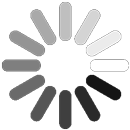
Table of Content
- Best Background Image Size for Website
- Image Size
- File Format
- Choosing the Best Background Image: 12 Tips to Remember
- 1. Choose an Eye Catchy and Relevant Image
- 2. Size of the Image
- 3. Complement with Your Brand
- 4. Understand Color Contrast
- 5. Use High-Quality Images Only
- 6. Consider Overlay Carefully
- 7. Using Subtle Texture
- 8. Let the Image Shine
- 9. Consider the Variety of Screen Sizes
- 10. Feature Real People
- 11. Test on Different Browsers
- 12. Lazy Load Images
- Remarks