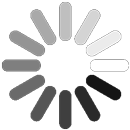5 Best Regenerate Thumbnails Plugins – A Comparative Guide

Having flexibility with WordPress thumbnails can streamline much of your site management efforts. You can keep all of your images brand consistent and decrease server load by keeping only the necessary thumbnails on hand.
We’ve scoured the web and compiled the 5 best plugins to help you regenerate thumbnails, directly from your dashboard.
Check all the details of all the plugins mentioned below to choose the best one that suits your preferences. Now let’s get started.
5 Best Regenerate Thumbnails Plugins for WordPress
1. ThumbPress
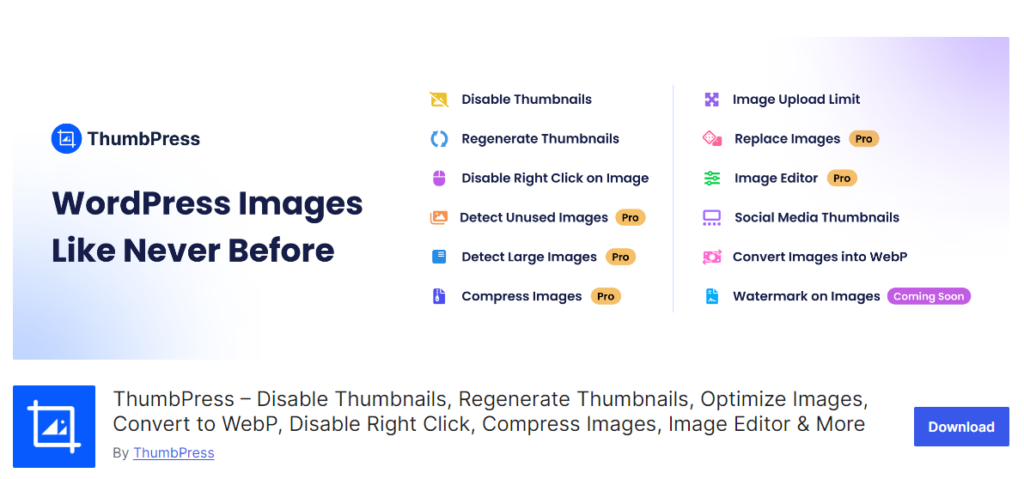
ThumbPress is an all-in-one image management tool that helps you easily and efficiently take care of your thumbnails. Need to regenerate thumbnails, automate thumbnail creation, or manage your entire media library? ThumbPress tackles it all in one go.
Apart from regenerating thumbnails in WordPress, ThumbPress can help you with detecting unused images, compressing images, and even editing your images to make them stand out.
The user-friendly, simple interface of ThumbPress makes image handling simple, even for novice users. You can regenerate thumbnails individually, or in bulk, simply by clicking one button. It can also help you disable unnecessary thumbnails with a drag-and-drop method to free up valuable storage space.
ThumbPress has a lot of other incredible features to make your image management efforts more streamlined and manageable. Here’s a short overview of all of the features and modules ThumbPress has to offer –
Complete List of ThumbPress Features
- Regenerate Thumbnails: Regenerate any thumbnails on your WordPress site with just with one click. Regenerate thumbnails in bulk to save time and make your overall work easier.
- Disable Unnecessary Thumbnails: Turn off automatic thumbnail generation and only keep the ones you need to save valuable server space and make your site faster.
- Set Maximum Image Upload Size: Maintain consistent image sizes by setting upload limits and prevent future clutter in your website.
- Disable Right Click on Images: Keep your image authority intact and protect them from theft, across your WordPress website.
- Set Social Media Thumbnails: Post your content on social media without worrying about thumbnail sizes. Assign different thumbnail sizes for each social media platform.
- Convert Images to WebP: Lower your image sizes and boost your website speed. No more going back and forth to change image formats. Convert images to WebP and load the website faster.
- Detect & Delete Unused Images (Pro): Never waste precious server storage with unused images again. Find and delete unused images with this premium feature and free up server space.
- Detect & Compress/Delete Large Images (Pro): Detect large images on your website with the premium feature of ThumbPress. Compress or delete them with just a click to make your website lightweight and fast.
- Compress Images (Pro): Compress all your images at once or individually from the media library and make your website light as a feather. Use this premium feature to get high-quality compressed images.
- Replace Image with New Version (Pro): Swap out images from multiple pages with a new version, in just minutes. Be relevant, keep your content up-to-date, and fresh, at all times.
- Image Editor (Pro): Boost the visual appeal of your images to make them catchy and presentable to the audience, directly from your WordPress dashboard.
Pricing
ThumbPress is a freemium plugin. You can disable and regenerate thumbnails for free. ThumbPress Pro annual pricing plan starts from $39 and the lifetime model starts from $99.
2. Regenerate Thumbnails
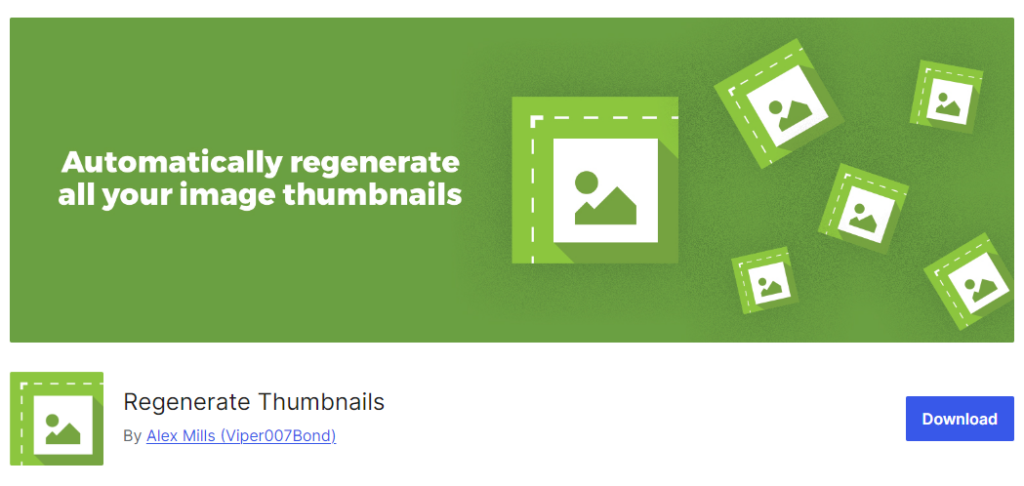
Among the popular plugins, Regenerate Thumbnails is one of the leading ones. This plugin allows you to alter all thumbnail sizes from your medial library one by one or in bulk. You can create missing thumbnails with this plugin after changing your theme. It allows bulk creation of thumbnails making your work easier.
You can adjust the default featured image size using the Regenerate Thumbnails plugin. Also, detect and delete old unused feature images to make space for new featured images.
Features and Benefits
- Generate New Thumbnails: Wherever a new thumbnail is added, you can generate the new thumbnail size for your past uploads.
- Adjust Existing Thumbnail Dimensions: If you are to change the size of an existing thumbnail, this plugin ensures all your thumbnails are of the same size.
- Adapt with New Themes: Adapt to new themes even if they use different feature image sizes
Pricing
Regenerate Thumbnail is completely free and you can easily download the plugin from WordPress.
3. Regenerate Thumbnails Advanced
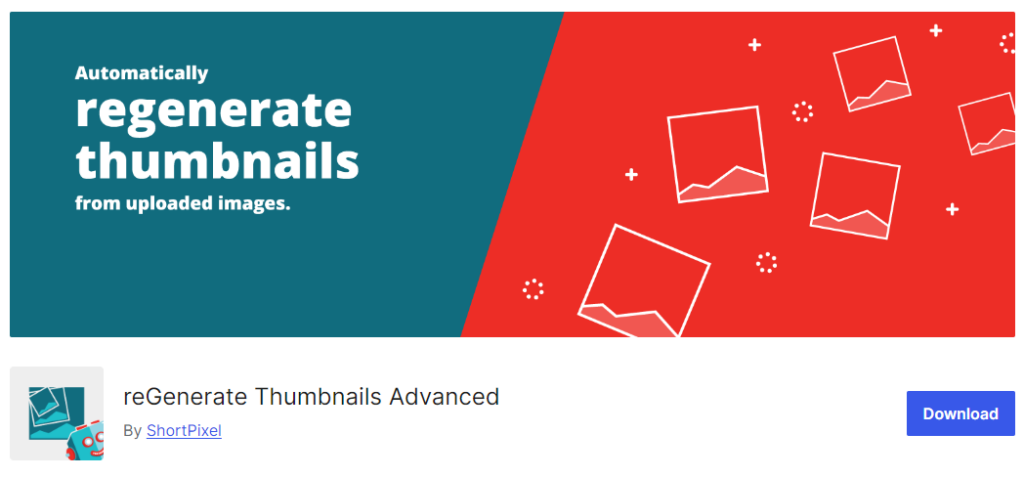
Want to adjust your featured image thumbnails every time you switch to a new theme? Regenerate Thumbnails Advanced can do that perfectly for you. This fast, easy-to-use plugin will adjust your old feature image thumbnails with the new theme.
On the other hand, you can clean up unused thumbnails with its pro version. Its simple and easy-to-use interface regenerates thumbnails in WordPress in minutes.
Features and Benefits
- Regenerate Thumbnails for Feature Image: This feature allows you to regegrate thumbnails for your featured images; so that you can adjust to any WordPress Theme.
- Customize the Thumbnail List: You can easily customize the thumbnail list by adding any thumbnail size to your list.
- Auto Remove Outdated Thumbnails: You can remove outdated thumbnails that are no longer in use with its advanced features.
Pricing
This plugin has both free and pro versions. The premium version starts from $61.
4. Real Thumbnail Generator
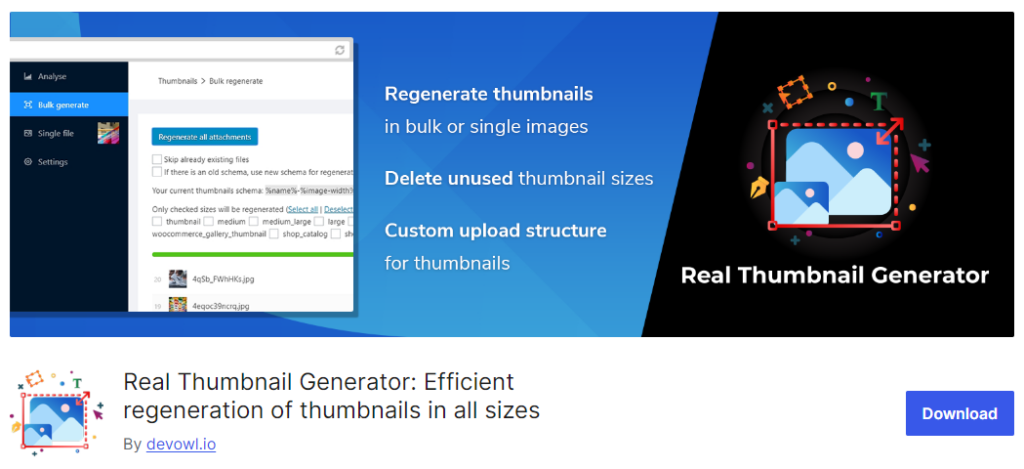
The Real Thumbnail Generator plugin can instantly regenerate your WordPress thumbnails in all sizes. This plugin is a game-changer for websites that needs frequent theme changes. Theme change can cause frequent image size alteration and this plugin can help you alleviate this headache.
Features and Benefits
- Regenerate Thumbnails: Generate all your thumbnails simultaneously to save valuable time.
- Skip Existing Thumbnails: Prevent existing thumbnails from regenerating so you won’t end up with unnecessary thumbnails.
- Detect and Delete: Detect and delete unused image sizes with this plugin and save important space.
Pricing
This plugin has both free and pro versions. The premium version starts from 19€.
5. Force Regenerate Thumbnails
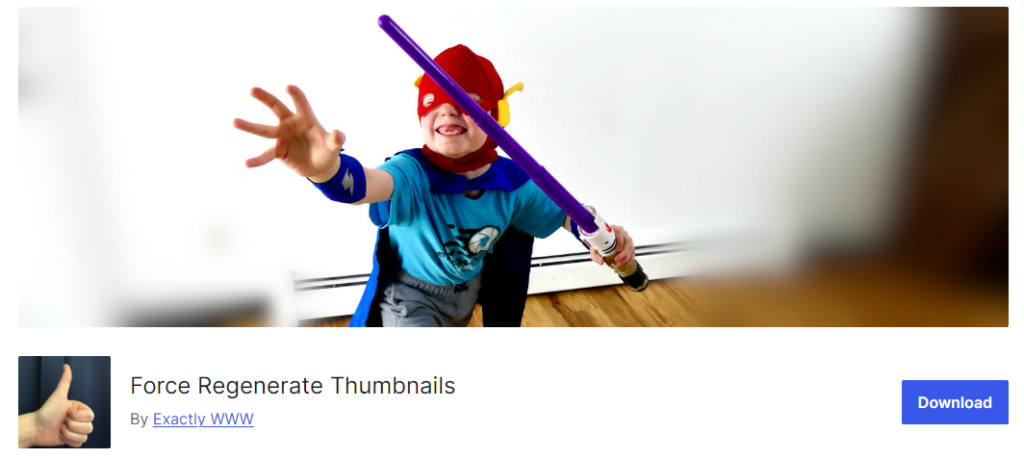
This is a plugin designed to address poorly designed and unused image sizes. Force Regenerate Thumbnails can optimize your media library by deleting unnecessary image sizes in minutes. This plugin helps you fully utilize your server space to perform at its best.
Features and Benefits
- Regenerate Thumbnails: You can regenerate all thumbnails using this tool. Also, keep your images fresh and optimized as per your website’s needs.
- Advanced Optimization Filters: Several filters are available for your optimization needs, that can be used to truly optimize your images.
- Report Security Vulnerabilities: The security checking feature ensures your website is safe from any kind of threat and reports if anything is found.
Pricing
This is a completely free plugin that can be downloaded from WordPress directory.
Final Words
Efficient control over your thumbnails can give you immense flexibility over your storage. Not every thumbnails are necessary, and more often than not, they end up taking a lot of valuable space in your server. When you can easily disable and regenerate the thumbnails, you can manage your WordPress media library to save you time and energy that can be better used to optimize your workflow.
Beyond image optimization, plugins like ThumbPress empower you to manage your entire media library with ease. Choose the right plugin from this guide to streamline storage usage and keep your website running smoothly.
Subscribe to Our Newsletter
Get the latest WordPress tutorials, trends, and resources right in your inbox. No Spamming, Unsubscribe Anytime.

Thank you for subscribing to our newsletter!